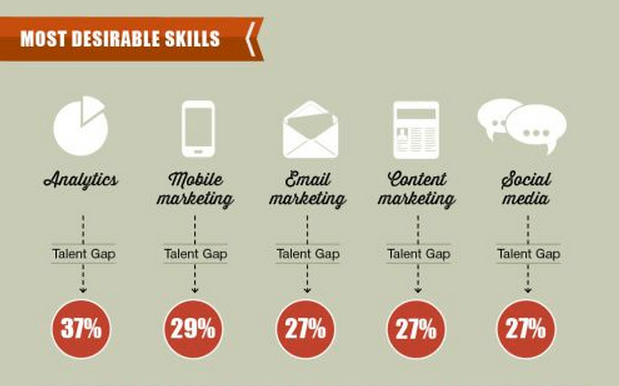In the competitive world of digital marketing, automation tools have become indispensable for businesses aiming to streamline their marketing efforts, enhance efficiency, and drive better results. With numerous digital marketing automation tools available, choosing the right one for your business can be daunting. This comprehensive guide compares some of the top digital marketing automation tools to help you make an informed decision.
1. Introduction
Definition of Digital Marketing Automation
Digital marketing automation refers to the use of software to automate repetitive marketing tasks and processes. These tasks can include email marketing, social media posting, lead generation, and customer segmentation. Automation tools enable businesses to manage and optimize their marketing efforts more efficiently, allowing them to focus on strategy and growth.
Importance of Automation Tools
Digital marketing automation tools are crucial for several reasons:
- Efficiency: Automate repetitive tasks to save time and resources.
- Personalization: Deliver personalized content and experiences based on user behavior and preferences.
- Consistency: Ensure consistent messaging and engagement across multiple channels.
- Analytics: Track and analyze campaign performance to make data-driven decisions.
Purpose of Comparison
This article aims to provide a detailed comparison of popular digital marketing automation tools, highlighting their features, strengths, weaknesses, and pricing. By the end, you’ll have a clearer understanding of which tool best fits your business needs.
2. Criteria for Comparison
Ease of Use
The ease of use of a digital marketing automation tool is a critical factor. A user-friendly interface and intuitive design reduce the learning curve and increase adoption rates. Consider tools with a simple setup process and easy-to-navigate dashboards.
Features and Capabilities
Evaluate the core features and capabilities of each tool, including:
- Email Marketing: Automation of email campaigns, segmentation, and personalization.
- CRM Integration: Integration with customer relationship management systems to track and manage customer interactions.
- Social Media Management: Scheduling, monitoring, and analyzing social media posts.
- Analytics: Reporting and analytics features to measure campaign performance and ROI.
Integration with Other Tools
Compatibility with other marketing tools and platforms is essential for a seamless workflow. Look for tools that offer integrations with popular applications such as CRM systems, e-commerce platforms, and content management systems.
Cost
Consider the pricing structures of different tools, including free tiers, subscription plans, and overall cost-effectiveness. Evaluate whether the features provided justify the cost and if the tool fits within your budget.
Customer Support
Quality customer support and resources are crucial for resolving issues and getting the most out of your tool. Assess the availability of support channels, such as live chat, phone support, and online resources.
Scalability
Scalability refers to a tool’s ability to grow with your business. Ensure that the tool can handle increasing volumes of data, users, and campaigns as your business expands.
User Reviews and Ratings
User reviews and ratings provide valuable insights into the experiences of other businesses. Look for feedback on the tool’s performance, customer service, and overall satisfaction.
3. Overview of Top Digital Marketing Automation Tools
HubSpot
Overview and Key Features HubSpot is a leading digital marketing automation tool known for its comprehensive features, including email marketing, CRM, social media management, and analytics. It offers an all-in-one platform that integrates various marketing functions.
Strengths and Weaknesses Strengths: User-friendly interface, extensive features, robust analytics, and strong customer support. Weaknesses: Higher cost compared to some competitors, which might be a consideration for small businesses.
Pricing and Plans HubSpot offers various pricing plans, including a free tier with basic features and paid plans with advanced functionalities. Pricing varies based on the number of users and additional features.
User Reviews and Ratings Users praise HubSpot for its ease of use and comprehensive features, but some note that it can be expensive, particularly for smaller businesses.
Marketo
Overview and Key Features Marketo, a part of Adobe, is known for its advanced automation capabilities, including lead management, email marketing, and customer engagement. It is particularly well-suited for large enterprises with complex marketing needs.
Strengths and Weaknesses Strengths: Advanced features, strong analytics, and integration with Adobe products. Weaknesses: Steeper learning curve and higher cost, which may not be ideal for smaller businesses.
Pricing and Plans Marketo offers various pricing tiers based on features and scale. Pricing is typically customized based on the needs of the business.
User Reviews and Ratings Marketo is highly regarded for its robust features and scalability but is often noted for its complexity and cost.
ActiveCampaign
Overview and Key Features ActiveCampaign is known for its powerful email marketing automation, CRM, and sales automation features. It offers a range of tools for creating personalized customer experiences and managing sales pipelines.
Strengths and Weaknesses Strengths: Affordable pricing, user-friendly interface, and strong email marketing features. Weaknesses: Limited social media management features compared to some competitors.
Pricing and Plans ActiveCampaign offers tiered pricing plans based on the number of users and features. There is also a free trial available to test the tool’s capabilities.
User Reviews and Ratings Users appreciate ActiveCampaign’s affordability and effective email marketing features but may find its social media capabilities lacking.
Pardot
Overview and Key Features Pardot, a Salesforce product, focuses on B2B marketing automation, offering features such as lead generation, email marketing, and CRM integration. It is well-suited for businesses already using Salesforce.
Strengths and Weaknesses Strengths: Seamless integration with Salesforce, strong lead management features, and detailed analytics. Weaknesses: Higher cost and complexity, which may be challenging for smaller businesses.
Pricing and Plans Pardot pricing is based on the number of users and features required. It typically caters to mid-sized and large enterprises.
User Reviews and Ratings Pardot is praised for its integration with Salesforce and powerful lead management features but is noted for its high cost and complexity.
Mailchimp
Overview and Key Features Mailchimp is a popular email marketing tool that also offers automation features, including audience segmentation, campaign tracking, and reporting. It is known for its user-friendly interface and affordability.
Strengths and Weaknesses Strengths: Affordable pricing, ease of use, and strong email marketing capabilities. Weaknesses: Limited features compared to more comprehensive automation tools.
Pricing and Plans Mailchimp offers a free tier with basic features and various paid plans based on the number of subscribers and features.
User Reviews and Ratings Mailchimp is widely praised for its ease of use and cost-effectiveness, though some users find its feature set less comprehensive compared to competitors.
GetResponse
Overview and Key Features GetResponse provides a range of marketing automation features, including email marketing, landing pages, and webinar hosting. It is known for its all-in-one approach and ease of use.
Strengths and Weaknesses Strengths: Comprehensive features, ease of use, and affordable pricing. Weaknesses: Some users find the interface less intuitive, and the tool’s advanced features may require a learning curve.
Pricing and Plans GetResponse offers various pricing tiers, including a free trial and paid plans based on the number of contacts and features.
User Reviews and Ratings GetResponse is appreciated for its affordability and range of features but may require adjustments for users seeking more advanced functionalities.
4. Comparative Analysis
Ease of Use Comparison
- HubSpot: Highly intuitive and user-friendly, with a minimal learning curve.
- Marketo: More complex and may require additional training.
- ActiveCampaign: User-friendly with a relatively easy setup process.
- Pardot: Integration with Salesforce is powerful but can be complex.
- Mailchimp: Easy to use, especially for beginners.
- GetResponse: Generally user-friendly, though some advanced features may require a learning curve.
Feature Comparison
- Email Marketing: HubSpot, ActiveCampaign, and Mailchimp excel in email marketing capabilities.
- CRM Integration: Pardot and HubSpot offer strong CRM integration, particularly with Salesforce and HubSpot’s own CRM.
- Social Media Management: HubSpot provides robust social media management, while ActiveCampaign and Mailchimp offer basic functionalities.
- Analytics: Marketo and HubSpot provide advanced analytics and reporting features.
Integration Capabilities
- HubSpot: Offers extensive integrations with various platforms and tools.
- Marketo: Integrates well with Adobe products and other marketing tools.
- ActiveCampaign: Supports integration with a wide range of applications.
- Pardot: Seamless integration with Salesforce and other tools.
- Mailchimp: Integrates with e-commerce platforms and CRM systems.
- GetResponse: Offers integrations with various third-party applications.
Cost Comparison
- HubSpot: Higher cost but offers a comprehensive feature set.
- Marketo: Premium pricing for advanced features and scalability.
- ActiveCampaign: Affordable with a strong feature set.
- Pardot: High cost, suited for larger enterprises.
- Mailchimp: Budget-friendly with a free tier available.
- GetResponse: Competitive pricing with a range of features.
Customer Support Comparison
- HubSpot: Excellent customer support with multiple channels and extensive resources.
- Marketo: Strong support but may be more challenging to navigate.
- ActiveCampaign: Good support with responsive service.
- Pardot: High-quality support, particularly for Salesforce users.
- Mailchimp: Adequate support with accessible resources.
- GetResponse: Responsive support with helpful resources.
Scalability Comparison
- HubSpot: Highly scalable, suitable for businesses of all sizes.
- Marketo: Designed for large enterprises with complex needs.
- ActiveCampaign: Scales well with growing businesses.
- Pardot: Suitable for mid-sized to large enterprises.
- Mailchimp: Scales effectively for small to mid-sized businesses.
- GetResponse: Good scalability for growing businesses.
5. Pros and Cons of Each Tool
HubSpot
Pros: Comprehensive features, user-friendly interface, strong CRM integration. Cons: Higher cost, which may be a barrier for small businesses.
Marketo
Pros: Advanced features, strong analytics, integration with Adobe products. Cons: Complex interface, high cost, steeper learning curve.
ActiveCampaign
Pros: Affordable, effective email marketing, user-friendly. Cons: Limited social media management features.
Pardot
Pros: Seamless Salesforce integration, powerful lead management, detailed analytics. Cons: Expensive, complex setup.
Mailchimp
Pros: Cost-effective, easy to use, strong email marketing capabilities. Cons: Limited advanced features, basic social media management.
GetResponse
Pros: Affordable, comprehensive features, easy to use. Cons: Interface may not be as intuitive, some advanced features require a learning curve.
6. Use Cases and Best Fit
Small Businesses
For small businesses, Mailchimp and ActiveCampaign are excellent choices due to their affordability and ease of use. They offer essential features without overwhelming costs.
Mid-Sized Businesses
HubSpot and GetResponse provide a balance of features and cost, making them suitable for mid-sized businesses with growing marketing needs.
Large Enterprises
Marketo and Pardot are ideal for large enterprises that require advanced features, extensive customization, and robust integration with other systems.
Specific Industries
- E-Commerce: Tools like HubSpot and Mailchimp offer features tailored for e-commerce, including product recommendations and automated cart abandonment emails.
- B2B: Pardot and Marketo excel in B2B marketing with strong lead management and CRM integration.
7. Conclusion
Summary of Key Findings
Choosing the right digital marketing automation tool involves considering ease of use, features, integration capabilities, cost, customer support, and scalability. Each tool has its strengths and weaknesses, making it essential to evaluate them based on your specific business needs.
Recommendations
- For a comprehensive, all-in-one solution with strong CRM integration, HubSpot is a top choice.
- For advanced features and enterprise-level needs, Marketo and Pardot are excellent options.
- For cost-effective solutions, ActiveCampaign and Mailchimp offer great value.
- For growing businesses, GetResponse provides a balance of features and affordability.
Final Thoughts
A well-chosen digital marketing automation tool can significantly enhance your marketing efforts, improve efficiency, and drive better results. Evaluate your options carefully, consider your business needs, and choose a tool that aligns with your goals.
8. Call to Action
Start by exploring free trials or demos of the tools mentioned in this guide. Assess their features, usability, and fit for your business. Investing in the right digital marketing automation tool can lead to substantial improvements in your marketing strategy and overall business performance.